
If you don’t get a connection, reboot your phone by holding the power key until the phone goes off and boots up again. As soon as your phone gets connected to the Meta tool, you will see at the bottom right Conner that your phone is now connected in Meta mode. You can see this from the bottom left side of the phone. MTK Bypass tool will detect your phone and remove authentication as shown below. Connect your phone to the computer via a USB data cable. Hold both the Volume UP (Vol+) and Volume down (Vol-) buttons. Then now, switch off your NOKIA 2.4 (TA 1270) smartphone.


On the Meta tool, click on the CONNECT button. Now, with MTK bypass tool waiting for Brom, Open the Meta tool you downloaded and installed in step 1.
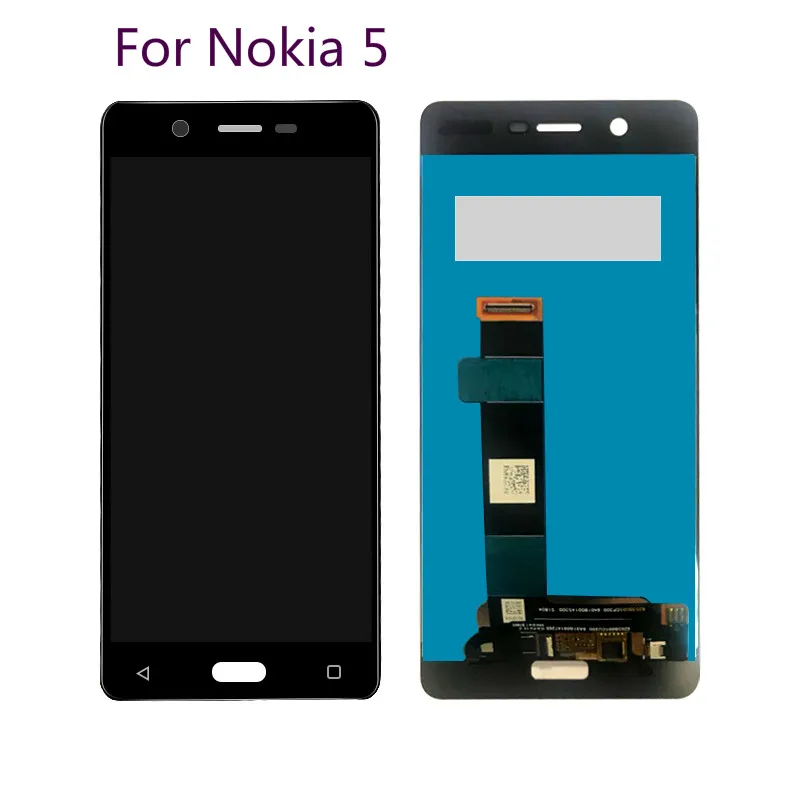
Now after it is actively running, on the interface, click on BYPASS tab. Now run the application on your computer. Open the MTK Bypass tool folder you extracted in step 2 above. This tool is very important and this procedure will not work without it so make sure you have downloaded it as directed in this article. Open the extracted folder you will see the application to run. Extract the file on your computer just like you did in step 1 above. Now, install and run Meta tool on your Windows computer.ĭownload MTK bypass tool from this link provided in this article. Extract the Zip file using 7 zip or WINRAR tools. Now, considering you have met the above-mentioned requirements and you have a windows PC and the right drivers downloaded and installed, download Meta tool from the link provided above. Now, carefully follow the following steps on how to repair IMEI on the NOKIA 2.4 (TA 1270) smartphone using the Maui Meta tool. META MODE WILL BE CONFIGURED PHONE WILL BOOT TO META MODEīUT THE SECRET TO ME WAS MCT MEDIATEK BYPASS TOOL FIRST. Hi i have this phone i want to hardreset but phone not entering fast boot mode.there is a massage lower left when trying to enter fast boot.: " as block fastboot was set.".

Infinity-Box MediaTek Service Module v2.21įound MediaTek USB VCOM (Android) (COM80) on COM80ĭevice Path : usb\vid_0e8d&pid_200e&rev_0409&mi_01 META MODE WILL BE CONFIGURED PHONE WILL BOOT TO Mx,ETA MODEġ.


 0 kommentar(er)
0 kommentar(er)
